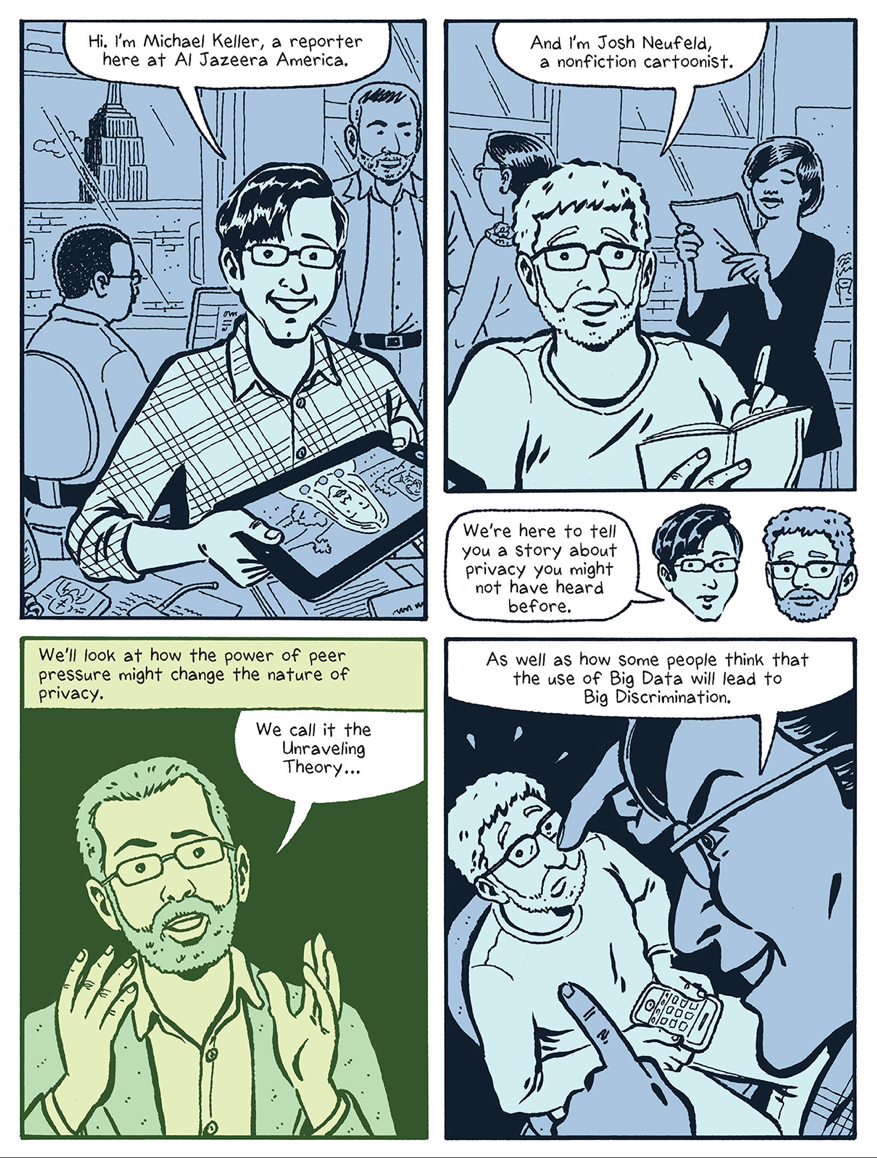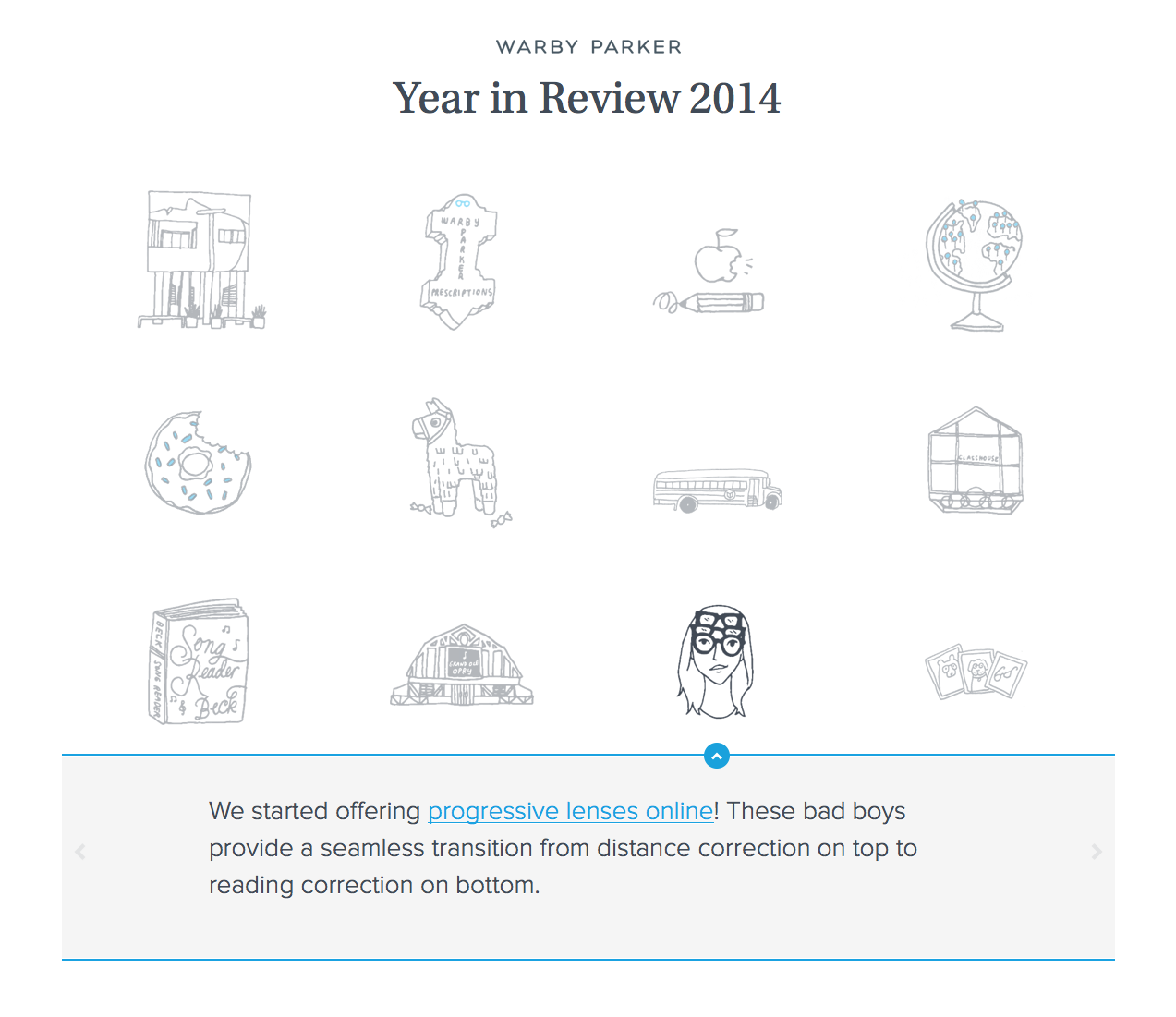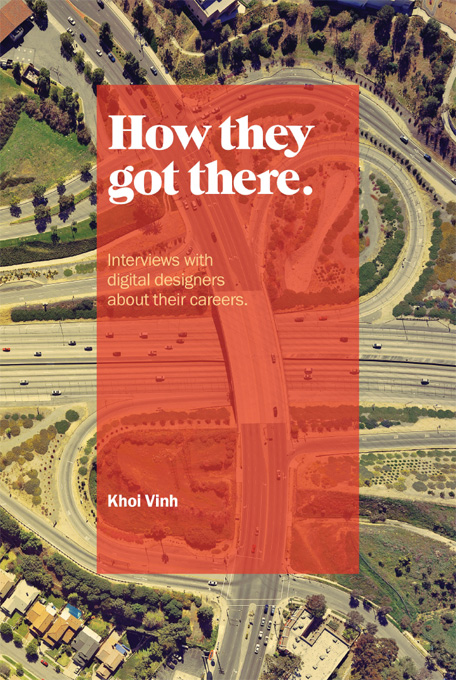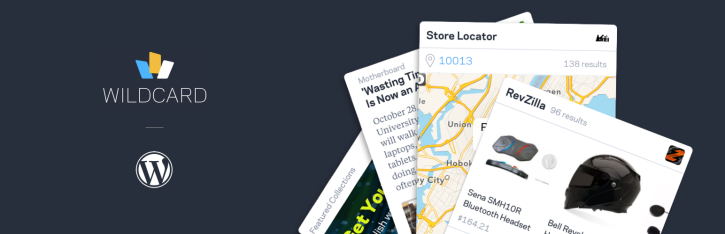The approach of a new year is a time for optimism. For instance, I’m optimistic that Apple will undertake a number of projects in 2015 that I’ve been hoping they would address for a long, long time, but have repeatedly neglected. These are mostly housekeeping, fixer-upper type projects. They’re unlikely to move the needle on the company’s bottom line, but they would make at least some of their extremely loyal customers very happy. Here’s my short list.
iTunes Match 2.0
Storing your songs in the cloud with iTunes Match has a number of advantages over streaming services like Spotify, particularly if you own obscure music and/or you’re invested in the idea of curating a collection that you can really feel like you own. In most other aspects, though, iTunes Match is painfully second-rate in comparison to the Spotifys of the world. It’s slow to start up, it’s prone to erroneous file duplications, and it’s far buggier than it really should be for a world class cloud service. The whole thing needs to be refactored and overhauled on the backend to significantly improve reliability, and the front-end needs some attention as well.
Apple ID 2.0
If you do any kind of tech support for less savvy members of your family, you’ll likely have discovered that some of them are the owners of not just one but several Apple IDs, having created additional accounts unwittingly or out of frustration at lost passwords, etc. In their current state, these Apple IDs are immutable; they can’t be combined or consolidated, nor can the purchases made under each of them be transferred among one another. This inflexible nature is a continual point of friction for loads of novice users and it desperately needs to be remedied.
Fully Mobilize Apple.com
Some of Apple’s own web site looks and works great on an iPhone. But if you dig very far, you’ll quickly find that not all of it does—knowledge base articles in particular are a random affair. This one should be easy.
Redesign Get Info, Font and Color panels on OS X
Earlier in the month I wrote about one proposal for a new Get Info design. As an incidental piece of UI furniture, it’s been long neglected, as have the Font and Color panels—all of these have been practically untouched since the dawn of Mac OS X, more than a decade ago. It’s time to to modernize them.
Fork iOS for iPad
Unlike the projects above, this one could positively affect Apple’s bottom line: as I wrote in October, I believe that the iPad is at a crossroads. Its growth has stalled, and it’s failed to serve as a launching pad for transformative new software experiences and businesses the way its older sibling the iPhone has. What the iPad needs now is unique reasons for being—something that may be difficult to achieve while it remains in lockstep with the iPhone. Forking the operating system so that a dedicated team can focus exclusively on improvements that benefit the iPad solely could provide the right opportunity to open up new vistas for the device.
The likelihood of that last project is extremely low, but in truth most of these are long shots. One thing I’ve realized over the years is that Apple’s ability to focus on new initiatives with laser-like focus is of a piece with its inability to cover tremendous breadth. Which is to say, the company, for all its size and success, can really only focus on a few things at a time. That’s for better or worse—largely for better, but in these cases, regrettably for worse. Still, fingers crossed for 2015.
+